February 3, 2012
The “Restore prior analysis” function restores an analysis generated through the tools – Points to Grid, Classify, Predict and GDM . Each analysis generates a unique identifier, reference number or identifier. If you note that number, you can use it to restore the associated analysis with the associated download at any subsequent session, regardless of date or computer used.
Background
Each model is assigned a unique identifier that allows it to be displayed in subsequent sessions e.g. Model reference number: 1310016793060. This identifier is found in the metadata of the layers produced and in the associated html file in the zip of the analysis. “Restore Prior Analysis” uses this number to re-download the results and to place the analysis results on the Spatial Portal.
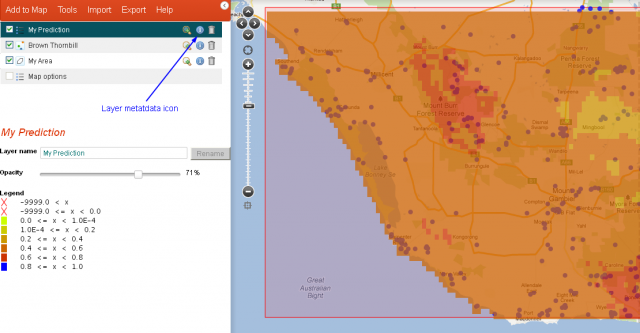
Prediction layer - click the metadata icon for the Model reference number
When the layer metadata icon  icon is clicked in the layers list the metadata popup is displayed for the Classification, Prediction, or Points to Grid (optionally produces Occurrence Density and Species Richness) layers. The metadata can be displayed in a separate window.
icon is clicked in the layers list the metadata popup is displayed for the Classification, Prediction, or Points to Grid (optionally produces Occurrence Density and Species Richness) layers. The metadata can be displayed in a separate window.
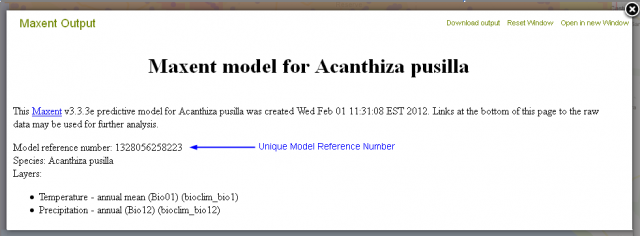
The Metadata shows the Model reference number to restore a model at a later time
Run the Previous Analysis Wizard
From the menu option, select ‘Tools’, and then ‘Previous analysis’.
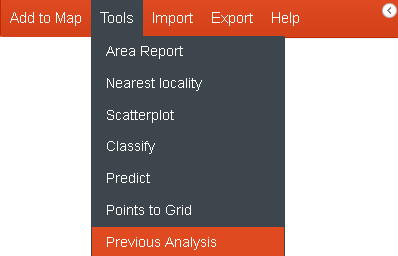
Enter the Model reference number given previously in the metadata and press the ‘Next’ button.
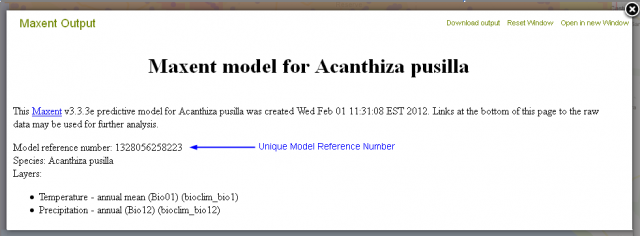
Previous Prediction Metadata
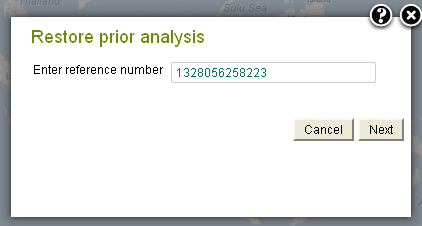
Enter the reference number to restore a previous analysis
The results again become available as a downloadable zip file, and the model is restored.
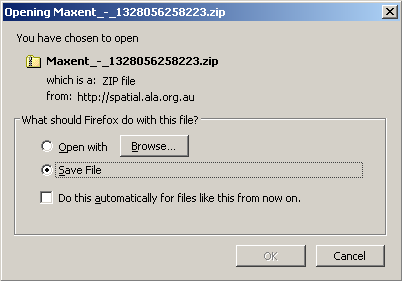
Maxent (predict) restored zip file of results
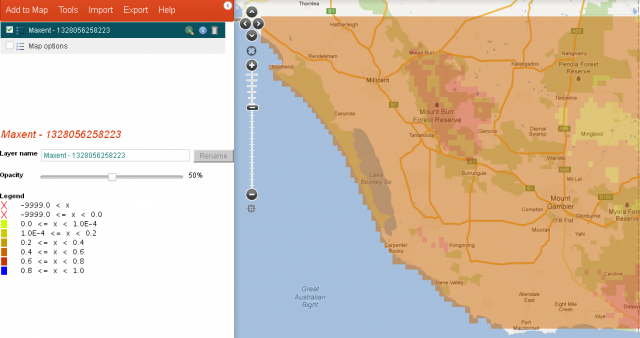
Example of a restored prediction model