January 30, 2012
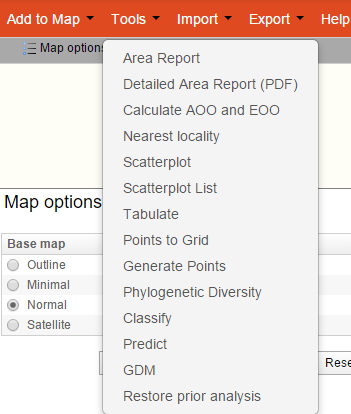
Tools available
Tools operate on one or more of the three basic data types. Data does not have to be pre-mapped, but will be used as a prompt by default if it is. Area can be the base of a function as in reporting species, occurrences and associated data. Area can also be used in conjunction with other tools such as scatterplots (species plotted against layer values), classification (integrating gridded layers) or prediction (interpolating species based on gridded layers).
- Area Report and Detailed Area Report (PDF)
- Area of Occupancy (AOO) and Extent of Occurrence (EOO)
- Nearest locality
- Scatterplot
- Scatterplot List
- Point comparisons (new)
- Tabulate
- Points to grid
- Generate points
- Phylogenetic diversity
- Classify
- Predict
- Generalised Dissimilarity Modelling (GDM)
- Restore prior analysis
The Spatial Portal now permits re-use of analysis layers. There are three types of layers produced from the tools
- Points (from Generate points)
- Environmental – gridded layers with continuous values in each grid cell and
- Contextual – polygonal layers with class values for each polygon
Not all combinations of re-use are possible, for example contextual layers cannot be used in classification. The following table summarizes the possibilities. The table is read left to right, the rows represent tools that have been run while the columns represent tools that could be run on those outputs.
| 2. Tool | |||||||||||
| 1. Tool | Tool | Layer Type | # Layers | Hover tool | Sampling | Scatterplot | Classify | Predict | Tabulate | Area Reports | GDM |
| Area reports | |||||||||||
| AOO and EOO | |||||||||||
| Nearest locality | |||||||||||
| Scatterplots | |||||||||||
| Points to Grid | Environmental | 2 | Yes | Yes | Yes | Yes | Yes | Yes | |||
| Generate points | Point | 1 | Yes | Yes | |||||||
| Phylogenetic diversity | |||||||||||
| Classify | Contextual | 1 | Yes | Yes | Yes | Not yet | |||||
| Predict | Environmental | 1 | Yes | Yes | Yes | Yes | Yes | Yes | |||
| GDM | Environmental | Many | Yes | Yes | Yes | Yes | Yes | ||||